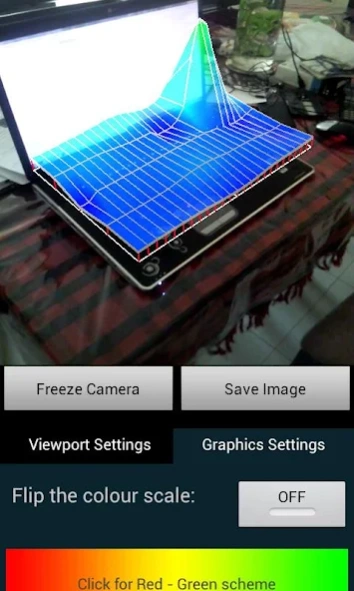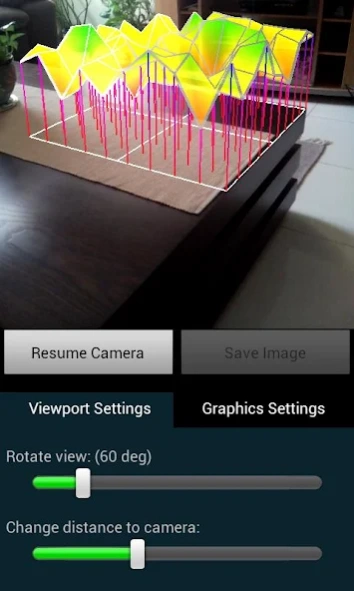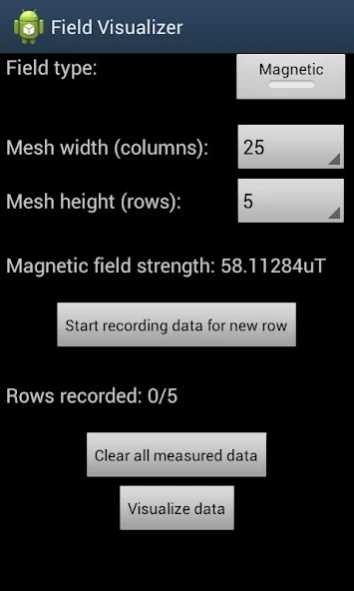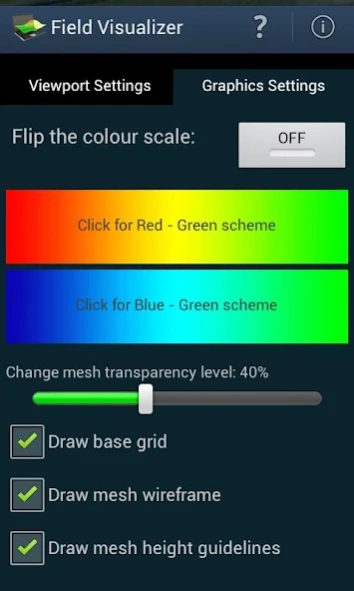Field Visualizer 1.1
Paid Version
Publisher Description
Field Visualizer - Visualize electromagnetic fields!
This app allows you to measure and visualize the strengths of any magnetic or WiFi fields, within any rectangular region you chose, without the need for any special devices!
Field Visualizer allows you to "see" the otherwise invisible magnetic/WiFi fields by plotting the strengths at each point in space on a 3D mesh. This 3D mesh is overlaid on a real-time camera preview, which gives the user a near Augmented Reality experience.
Various 'Viewport' and 'Graphics' controls allow the user to tweak the rendered 3D mesh to their liking, and then align it with the measured region as seen by the camera. Save the final image and share it with your friends.
Detailed instructions on how to use the app are given in the app's "Help" page.
Tested on:
- Samsung Galaxy S4 (Android 4.2.2)
- Samsung Galaxy SII (Android 4.0.3)
- Asus Transformer Pad TF300T (Android 4.1.1)
- Samsung Galaxy Ace (Android 2.3.6)
Enjoy seeing the invisible! ;)
About Field Visualizer
Field Visualizer is a paid app for Android published in the Recreation list of apps, part of Home & Hobby.
The company that develops Field Visualizer is i-Realitysoft. The latest version released by its developer is 1.1.
To install Field Visualizer on your Android device, just click the green Continue To App button above to start the installation process. The app is listed on our website since 2013-08-12 and was downloaded 6 times. We have already checked if the download link is safe, however for your own protection we recommend that you scan the downloaded app with your antivirus. Your antivirus may detect the Field Visualizer as malware as malware if the download link to irealitysoft.android.fieldviz is broken.
How to install Field Visualizer on your Android device:
- Click on the Continue To App button on our website. This will redirect you to Google Play.
- Once the Field Visualizer is shown in the Google Play listing of your Android device, you can start its download and installation. Tap on the Install button located below the search bar and to the right of the app icon.
- A pop-up window with the permissions required by Field Visualizer will be shown. Click on Accept to continue the process.
- Field Visualizer will be downloaded onto your device, displaying a progress. Once the download completes, the installation will start and you'll get a notification after the installation is finished.